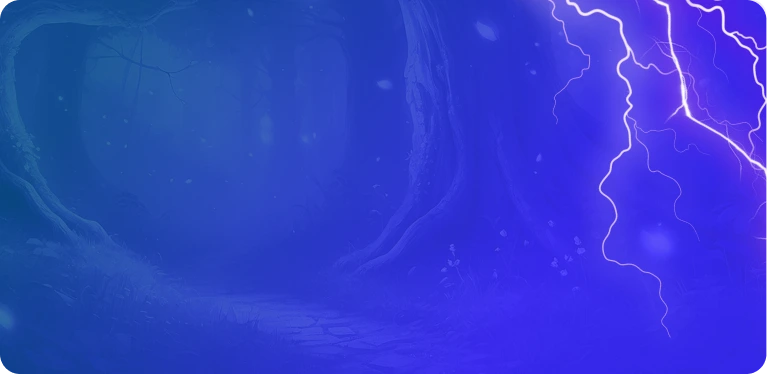
AzurSlot Application
Play your favorite games anytime, anywhere with the AzurSlot mobile app that brings thousands of top titles to your device!
AzurSlot: The Casino App That Doesn’t Miss
What’s sweeter than a pocket-sized personal assistant who notifies you of every tiny detail about your games?
Just download the AzurSlot App and turn on push notifications. We’ve been using it for weeks, and those alerts feel like friendly nudges from that one super-organized buddy who’s always in the loop.
Say you’re stuck at your desk and want to spin a few reels during your lunch break while waiting for coffee. This is the ideal app for you. Let’s show you how to get started.
General Information
The AzurSlot app clearly didn’t cut corners. Even though they’ve managed to cram a ton of great features into one slick, lightweight app, everything still runs fast, smoothly, and without weird glitches.
Even more interestingly, you’re not missing a thing as the app mirrors the same features you’d find on the desktop version, including games, bonuses, payments — everything. There are no compromises.
Once it’s installed, you’ve got over 4,000 games at your fingertips, all optimized for mobile, so nothing lags or feels clunky. And if you’re into crypto or just like quick, easy deposits, the app has got you covered. You can also claim your welcome bonus and any promos directly from your phone. It’s all there, ready to roll.
However, the one thing we also love about the AzurSlot app is that help is always just a tap away. The live chat works even faster here than on the website — rest assured, you won’t be left hanging if you need help.
Lest I forget, security-wise, you’re in good hands. The app uses SSL encryption, and you’ve got extra layers of protection like 2FA, biometrics, and Face ID, depending on your phone.
Visually, it’s just as polished as the desktop version. The layout’s clean, the graphics pop, and the whole experience runs without a hitch. No stress, just smooth gaming.
Sign UpAzurSlot iOS
You will have absolutely no problem using the app if you’re an iOS freak. AzurSlot casino app works as expected on Apple devices. It’s smooth, simple to use, and looks just as polished as the desktop version. Our team tested it from top to bottom, so you’re in good hands. Don’t stress about the setup. We’ll show you the way!
How to Download and Install
So, here are some simple steps that you have to follow:
- Open the App Store on your smartphone or tablet.
- Look up AzurSlot casino in the search bar.
- Tap “Get” to start the installation.
- Once it’s done, find the app on your home screen, open it, log in, and you’re in.
You’re now just a few taps away from slots, tables, and bonuses on the go.
System Requirements for iOS Devices
You don’t need a supercomputer to install the Azurslot app. Just have at least 250 MB of free space and a stable internet connection — Wi-Fi and mobile data are both fine. The app runs smoothly on iOS 12 or later, so if you’re still hanging on to an older version, it might be time for a quick update.
Compatible Devices
You’re good to go with your Apple devices unless you’re using something ancient. The app works perfectly on most Apple devices, including:
- iPhone 6s and later.
- iPhone SE (2nd gen and later).
- iPad Pro, iPad Air, and most modern iPads.
Basically, your iOS device should handle AzurSlot just fine if it isn’t collecting dust in a drawer somewhere.
AzurSlot Android App
Android players, you’re definitely not left out. The AzurSlot app works just as fine on Androids as it does on iPhones. It’s fast, secure, and surprisingly smooth — even on older devices. However, be prepared for extra steps due to Google’s feud with gambling apps. This doesn’t mean it’s challenging to install, by the way, as you’ll find out below.
How to Download and Install
Since the app isn’t on the Play Store, owing to Google’s strict rules on casino apps, you can download Azurslot app from their official site.
- Don’t worry, it’s easier than it sounds:
- Open your browser and head to the official AzurSlot website.
- Scroll down to find the APK download link. Tap it.
- Did your phone just ask if you’re sure? Allow it.
- Once it downloads, open the file and tap “Install.”
- If your phone complains about unknown sources, just allow it.
- Launch the app and log in (or sign up if you’re new) once the installation’s complete.
System Requirements for Android Installation
Ensure your phone is ready before you begin your on-the-go journey. It’s not really demanding, like most apps we’ve tested. A 100 MB of free space and a stable internet connection are enough to install the AzurSlot APK. As for software, the app runs best on Android 8 or later.
Compatible Devices
The AzurSlot app doesn’t play favorites — it runs smoothly on any modern Android phone. For instance:
- Huawei Mate or Nova.
- Samsung Galaxy S or A Series.
- Google Pixel
- Nokia
Mobile Casino Games
Every game you find on the AzurSlot website is also available on the mobile app. Choosing what to play is totally up to you, but here are some popular titles you might want to try.
- Slots:Popular titles: Book of Nibiru, Big Bass Splash. Providers: 1spin4win, Pragmatic Play.
- Live Casino: Popular titles: Sweet Bonanza Candyland, Crazy Time. Providers: Pragmatic Live, Evolution Gaming.
- Table Games: Popular titles: American Roulette, Baccarat. Providers: BGaming, NetEnt.
Mobile Website Version
Can’t install the AzurSlot app? No problem! You can still play on the mobile website without having to download anything. Owing to its HTML5 technology, the site runs smoothly and loads fast on your browser.
You’ll get nearly the same experience as the app, with no loss in quality or features — all the AzurSlot bonuses and options are still available even if you choose this route.
Sign UpQuestions And Answers
Can I Play All AzurSlot Games on My Mobile Device?
Can I Use the Mobile Website Instead of the App?





